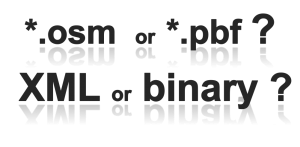*.osm or *.pbf ?
Since September 5 th Osmosis supports the new OSM binary fileformat. It sounds interesting, but where are the pros of this format?
I played a little bit with the OSM file of entire Europe. The europe (*.osm) file has an uncompressed format size of about 72.9 GB (compressed it is about 5.2 GB). The new OSM binary (*.pbf) file on the other hand has a size of 3.7 GB (compress=deflate) or 7.6 GB (compress=none).
With the help of Osmosis, it’s quite simple to update an OSM file daily via the “diff” files. You can find a good “how to” in the OSM wiki (here).
For the past 5 days, I collected the processing times that Osmosis (version 0.37) takes to update the europe *.osm file. The osmosis job contains the download of the change (*.osc) file and the cutting (bounding-polygon parameter) of Europe. Altogether the job runs at average in 56min. With the OSM *.pbf file the same task is completed in 14min. I think this is a big difference. So if you need an OSM file on your system, give the new binary OSM files a try! Really nice work Scott 🙂
Some system information: (i7-920) Quadcore with 4x 2667MHz, 1500GB HDD and 12GB RAM. thx @ dennis